Zonemail
Zonemail
Gmail (Google) is the current provider for all students in the district for their
official college email address.
This email is referred to as the Zonemail or College Email. This email is provided
to students while they are actively attending a college within the district and is
used to access important college resources and technology, including MyPortal.
- Log into MyPortal
- Click on your Profile
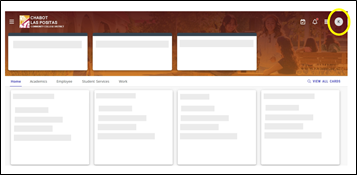

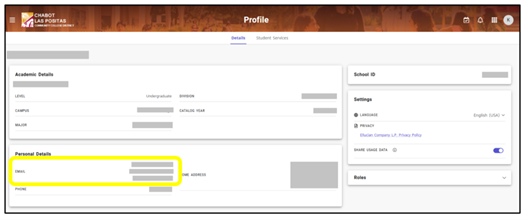
The default password is your date of birth (mmddyyyy) an eight-digit PIN.
This is different from your MyPortal password.
- Go to https://mail.google.com/
- Log in with your email address xxxxxx @zonemail.clpccd.edu and your password your date of birth (mmddyyyy) an eight-digit PIN.
If you need your password to be reset or additional support please make sure you have provided us with your First and Last Name, W Student Number. Please do not provide us your date of birth or your SSN over email. Please send email to helpzone@clpccd.org
For iPhone or iPad, follow these instructions from Apple.
For Android devices, follow these instructions.
If you are using the Gmail app on Android and iOS, you can add another email account such as your Zonemail. You
can then read your emails from multiple email accounts, from one Gmail app.
Please follow this step-by-step guide from Google.
Check Zonemail regularly for:
- Critical deadlines and information from Financial Aid, Admissions, Counselors, class Instructors and more.
- College-wide announcements and alerts.
Use Zonemail to:
- Submit official college forms and documents. Simply sign, scan and email printed forms, where applicable.
- Communicate directly with all college personnel.
